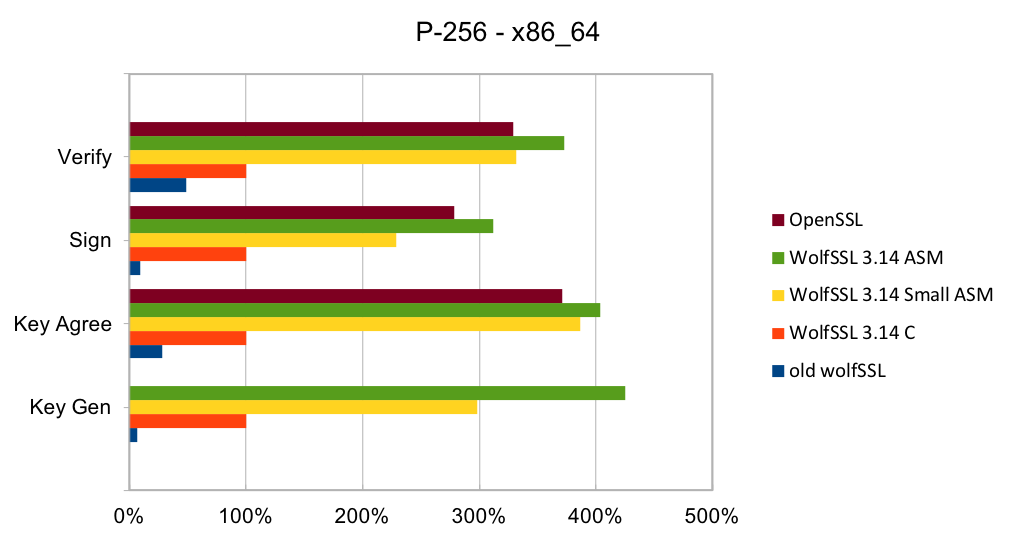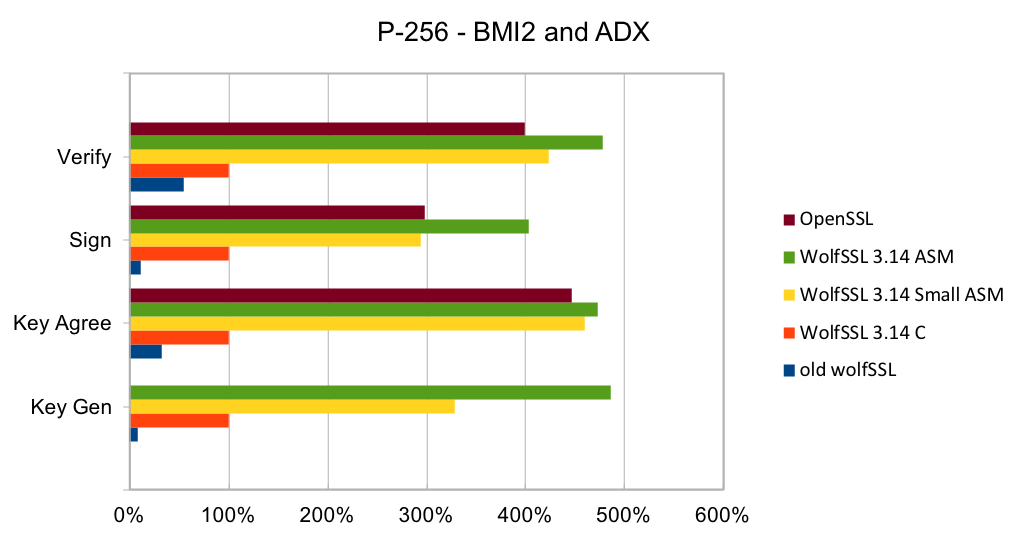wolfSSL is pleased to announce the following addition to the wolfSSL FIPS certificate!
| Debian 8.7.0 |
Intel ® Xeon® E3 Family with SGX support |
Intel®x64 Server System R1304SP |
| Windows 10 Pro |
Intel ® Core TM i5 with SGX support |
Dell LatitudeTM 7480 |
The wolfCrypt FIPS validated cryptographic module has been validated while running inside an Intel SGX enclave and examples have been setup for both Linux and Windows environments.
Intel ® SGX (Software Guard Extensions) can be thought of as a black-box where no other application running on the same device can see inside regardless of privilege. From a security standpoint this means that even if a malicious actor were to gain complete control of a system including root privileges, that actor, no matter what they tried, would not be able to access data inside of this “black-box”.
An Intel enclave is a form of user-level Trusted Execution Environment (TEE) which can provide both storage and execution. Meaning one can store sensitive information inside and also move sensitive portions of a program or an entire application inside.
While testing, wolfSSL has placed both individual functions and entire applications inside the enclave. One of the wolfSSL examples shows a client inside the enclave with the only entry/exit points being “start_client”, “read”, and “write”. The client is pre-programmed with a peer to connect with and specific functionality. When “start_client” is invoked it connects to the peer using SSL/TLS and executes the pre-programmed tasks where the only data entering and leaving the enclave is the info being sent to and received from the peer. Other examples show placing a single cryptographic operation inside the enclave, passing in plain-text data and receiving back encrypted data masking execution of the cryptographic operations.
If you are working with SGX and need FIPS validated crypto running in an enclave contact us at fips@wolfssl.com or support@wolfssl.com with any questions. We would love the opportunity to field your questions and hear about your project!
Resources:
https://software.intel.com/en-us/blogs/2016/12/20/overview-of-an-intel-software-guard-extensions-enclave-life-cycle