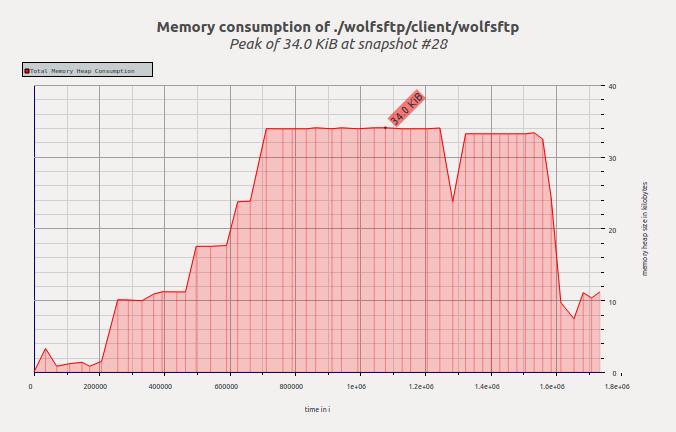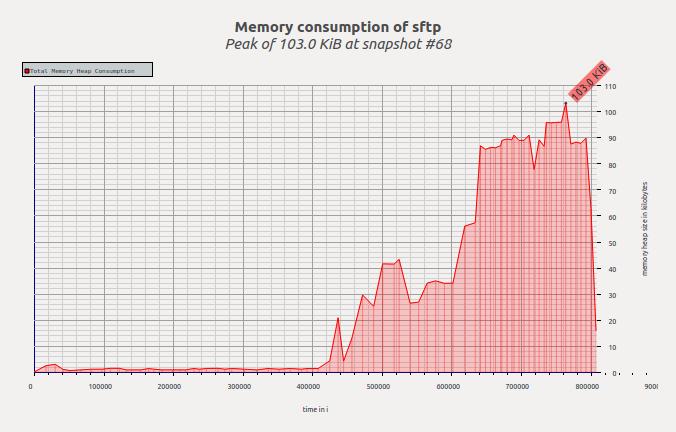wolfSSL's wolfSSH lightweight SSH library shares some similarities with the wolfSSL library - it has minimal resource usage, high performance, and is highly portable. An example that showcases the portability of wolfSSH is its ability to also be built within multiple operating environments, including Windows CE. Windows CE is an operating system that is a subfamily of the Microsoft Windows operating system.
The wolfSSH library provides many different features that could be utilized effectively on machines running Windows CE, such as pseudo-terminals, remote execution, and SFTP. wolfSSH also has example applications that can be run on Windows that show these features in action. More information on the wolfSSH example applications can be found here:
- https://www.wolfssl.com/wolfssh-pseudo-terminal-execution-feature-addition/
- https://www.wolfssl.com/wolfssh-sftp-windows/
- https://www.wolfssl.com/wolfssh-sftp-scp/
For more information about wolfSSH and its usage, please contact facts@wolfssl.com.