We wanted to cover building for TLS 1.3 today for our Windows users! For those interested in testing with TLS 1.3 on Windows system please use the wolfssl64.sln located in the root directory of our download (wolfssl-x.x.x/wolfssl64.sln).
The wolfssl64.sln solution provides builds configurations for:
| WIN32 | Debug
WIN32 | DLL Debug WIN32 | Release WIN32 | DLL Release |
x64 | Debug
x64 | DLL Debug x64 | Release x64 | DLL Release |
To customize the configuration for wolfSSL we use the file wolfssl-x.x.x/IDE/WIN/user_settings.h with the wolfssl64.sln. Simply add these settings to that header:
| #define WOLFSSL_TLS13
#define HAVE_TLS_EXTENSIONS #define HAVE_SUPPORTED_CURVES #define HAVE_ECC #define HAVE_HKDF #define HAVE_FFDHE_8192 #define WC_RSA_PSS |
Then rebuild and run the example client/server with the -v 4 option to test TLS 1.3! (See screenshot below)
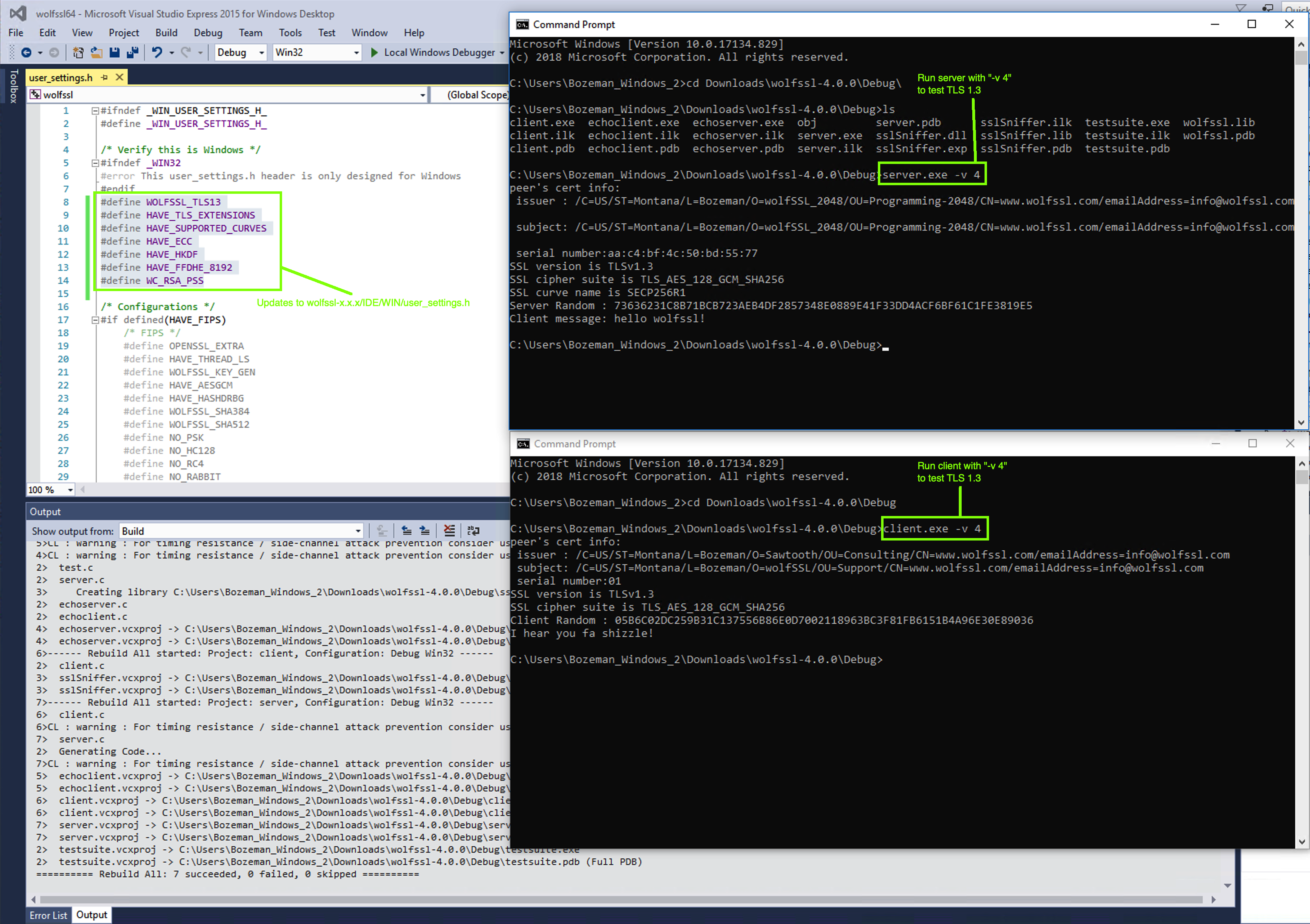
If you have any questions or run into any issues, contact us at facts@wolfssl.com, or call us at +1 425 245 8247.

