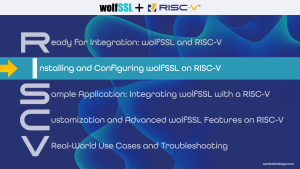
There are no special requirements or prerequisites for using wolfSSL in a RISC-V project. As noted in our prior blog, wolfSSL has been developed in a Clean Room environment and has no external dependencies. Unlike other options, wolfSSL is still maintained with oversight from the original developers. If your current project compiles, you can add wolfSSL.
See the wolfSSL Quick Start Guide.
Are you interested in FIPS 140-3 RISC-V Certification? Check out our RISC-V Announcement:
wolfSSL Embraces RISC-V; FIPS 140-3 Certifications Now Available
Prerequisites: Hardware and Software Requirements
- Hardware: nearly any RISC-V board.
- Software: Ubuntu or another Linux distribution, GNU toolchain for RISC-V, and necessary development tools (e.g., make, gcc).
Downloading wolfSSL
- Source Code: Obtain the latest wolfSSL source code from the official wolfSSL Download Page.
Building wolfSSL for RISC-V
Clone the Repository:
git clone https://github.com/wolfSSL/wolfssl.git cd wolfssl
Set Up the Build Environment: Ensure the RISC-V GNU toolchain is installed and configured.
Compile wolfSSL:
There’s not much difference between compiling for RISC-V or any other platform, unless perhaps you need to cross-compile. See additional information in the INSTALL file.
./autogen # optional, depending on source. (see docs) ./configure --host=riscv64-unknown-elf make make install
Configuring wolfSSL
Custom Build Options: Modify the configure command with options specific to your use case. For example, enabling TLS 1.3:
make install ./configure --host=riscv64-unknown-elf --enable-tls13
By following these steps, you’ll have wolfSSL downloaded, built, and configured on your RISC-V platform, ready for development.
Beyond the basic compilation of wolfSSL, there are a variety of enhancements and optimization options available for the RISC-V CPU. See our upcoming blog: “Customization and Advanced wolfSSL Features on RISC-V”
Want to optimize performance? See Top 5 Build Options To Improve wolfCrypt/wolfSSL Performance.
Want to check performance? Check out our recent blog: How do you benchmark cryptography?
The wolfSSL cryptographic libraries will run anywhere on nearly any RISC-V CPU! Check out our prior blog using the Radiona ULX3S Softcore Hazard3 RISC-VHazard3 by Luke Wren is the same one used in the Raspberry Pi Pico 2.
Are you using RISC-V in your project? We want to hear about it!
If you have questions about any of the above, please contact us at facts@wolfSSL.com, +1 425 245 8247, or open an issue on GitHub.
Catch up on ‘Part 1: Ready for Integration: wolfSSL and RISC-V‘ then dive into ‘Part 3: Sample Application: Integrating wolfSSL with a RISC-V‘.
Download wolfSSL Now

