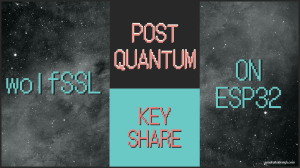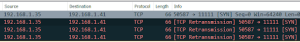Secure boot. Simple, compact, safe.
wolfBoot is the universal secure bootloader designed for embedded systems. Its main task is to ensure that only a trusted firmware image can run on the target device, as indicated by RFC9019. To do so, it uses signature verification on the firmware image every time the device starts or when a firmware update is received, OTA or through any custom transport.
wolfBoot relies on wolfCrypt cryptographic engine to support the widest range of
options for signature verification algorithms, including ECC-256, RSA up to 4096 bit, Ed25519 and Ed448, and up to post-quantum algorithms such as LMS/HSS and XMSS
Thanks to a wide choice of hardware security modules and crypto co-processors supported by wolfCrypt, wolfBoot can offload all cryptographic operations to dedicated hardware components when available, cutting down boot time and run-time resources.
Support for Post-quantum cryptography
wolfBoot’s support for Post-Quantum Cryptography (PQC) firmware authentication introduces a robust layer of security to embedded systems, ensuring resilience against emerging threats posed by quantum computing advancements. Leveraging schemes like Leighton-Micali Signature (LMS) with Hash-based Merkle Signature Scheme (HSS) or eXtended Merkle Signature Scheme (XMSS), as well as its multi-tree variant, XMSS^MT, wolfBoot secures its firmware authentication mechanism against potential quantum attacks. By integrating these advanced techniques into the bootloader, wolfBoot ensures the integrity of firmware updates for future-proof systems, against the constantly evolving cryptographic attacks.
Secure boot for all systems
wolfBoot does not depend on any specific libraries, except for wolfCrypt. It does not rely on any operating system environment, driver, platform or toolchains.
wolfBoot can secure the entire boot process of any standalone applications as well as complex operating systems, from small class-I microcontrollers up to Rich Execution Environments, on a wide range of microcontrollers and processors architectures (ARM, x86, PowerPc, RISC-V, x86 and more).
Native ports are available for the majority of common embedded targets and evaluation boards. In cases where a native port isn’t readily accessible, wolfSSL extends its engineering services to prioritize porting efforts, ensuring compatibility across virtually any platforms.
Key management tools
The key command line tools, ‘sign’ and ‘keygen’ (for Windows, Linux, MacOS), distributed along with wolfBoot, follow the development of all the features supported by the bootloader to the latest version. They are easy to use, widely documented, and simple to integrate with any deploy mechanism and back-end update services.
Retrofitting existing non-secure bootloaders
Already using your very own bootloader in your existing project? Do not worry. wolfBoot can be integrated with your current solution, by including one single .c file to your old bootloader code.
For existing bootloaders lacking support for secure boot, wolfBoot can in fact be effortlessly integrated as a library, exposing an API for verifying the authenticity and integrity of firmware. This integration enables the utilization of host tools for key management and firmware signing, leveraging the compatibility of wolfBoot’s manifest header for streamlined firmware update processes.
Roll-back: the bootloader “rescue” mode
wolfBoot stores a copy of the old firmware that gets replaced during the update. Mistakes can happen when building or transmitting a firmware update: even if the firmware is trusted and authenticated by wolfBoot it might still introduce bugs and issues in the field that may prevent the device from being reachable again. For this reason, wolfBoot implements a mechanism that requires the firmware to confirm that the system is working as expected after the update. In absence of this confirmation, at the next reboot wolfBoot considers the update as failed, and restores the original image from the backup taken during the update.
Use any external storage, with built-in confidentiality
Some microcontrollers may not have enough flash space to accommodate two versions of the firmware in the internal FLASH. The only requirement on these systems is normally that only the current executing firmware image should be stored in FLASH, where it can be eXecuted in Place (XiP). Most systems don’t support XiP on external storage supports, but that space can still be allocated to store updates and host the swap space required by wolfBoot to perform the update.
Thanks to a transparent, generic external flash interface, wolfBoot can use any external non-volatile memory support to host update and swap partitions, maximizing the space available in the internal FLASH for the running software.
Neighbor systems can host a virtual partition for the wolfBoot target, using any communication bus to implement remote, emulated memory access.
Encryption and decryption is done at runtime by wolfBoot when accessing these external storage devices for writing and reading, respectively. This mechanism prevents wiretapping or intercepting the firmware images when they are transferred on the BUS (SPI, CAN, Uart,…) that connects to the storage device.
Examples distributed with wolfBoot showcase this feature, with common SPI FLASH targets, and emulated remote storage, on a neighbor system via UART.
HSM support, wolfTPM integration, measured boot
wolfBoot inherits from wolfCrypt the capability to access hardware-assisted functionality offered by Hardware Security Modules (HSMs).
Through wolfTPM‘s integration, wolfBoot strengthens the security of firmware updates but also establishes a robust foundation for safeguarding critical assets and maintaining the trustworthiness of embedded systems. Through wolfTPM’s support, wolfBoot enables measured boot processes, ensuring the integrity of the entire boot chain and providing robust protection against tampering and unauthorized modifications of both hardware and software components. wolfTPM facilitates the implementation of advanced security policies, utilizing Platform Configuration Registers (PCRs) to unlock secrets and enforce access controls in accordance.
Self-update: can a secure bootloader update itself?
wolfBoot offers the possibility to authenticate and install a newer version of itself. A special update package can be created with the key tools, containing an update for the bootloader itself. wolfBoot will parse, authenticate and install the update by temporarily executing a copy of itself in RAM.
Incremental updates: faster OTA transfers with “delta updates”
wolfBoot supports incremental updates, based on a specific older version. Thesign tool can create a small “patch” that only contains the binary difference between the version currently running on target and the update package, a ‘delta update’ package. This package is processed by wolfBoot to reconstruct a complete image of the resulting update. The authenticity of the update is verified twice: first when the package is received before applying the patch, and then after the patch is applied, every time the new firmware is staged for boot.
Where has wolfBoot been ported so far?
- STM32: nearly all models (STM32C0, STM32F0, STM32G0, STM32L0, STM32F4, STM32L4, STM32L5, STM32H5, STM32H7, STM32U5, STM32WB)
- NXP: LPC54xxx, i.MX-RT10xx, K64F, K83F, MCXA, P1020, T1024, T2080
- Microchip: SAM R21, SAM E51, PSoC6
- Renesas: RA6M4, RX72N, RZN2L
- Nordic: nRF52
- TI “Hercules” TMS570
- SiFive: HiFive1 RISCV RV32 microcontroller
- Cortex-A Microprocessors: Xilinx Ultrascale Zynq+, Raspberry PI
- x86_64bit: as UEFI application
- x86_64 Intel Tigerlake: native BIOS replacement using Intel FSP
Porting wolfBoot to a new target is easy. Our HAL API consists of only six mandatory functions to be implemented to perform target-specific clock initialization and interact with the non-volatile memory containing the signed software images.
What feature would you like to see in the next release of wolfBoot? Contact us at facts@wolfSSL.com with any comments or questions!
Check out our GitHub page for the full documentation, and to stay up to date with our latest developments. And while you are there, consider giving the wolfBoot project a star!
If you have questions about any of the above, please contact us at facts@wolfSSL.com or call us at +1 425 245 8247
Download wolfSSL Now