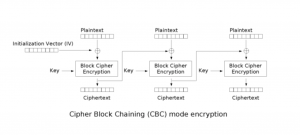As some may be aware, wolfSSL added support for strongSwan in April of 2019. The upstream commit can be reviewed here: https://github.com/strongswan/strongswan/pull/133
Users can test the latest development master of wolfSSL with the latest version of strongSwan using the following setup:
wolfSSL Build and Installation Steps
$ git clone https://github.com/wolfSSL/wolfssl.git
$ cd wolfssl
$ ./autogen.sh
$ ./configure --enable-opensslall --enable-keygen --enable-rsapss --enable-des3 --enable-dtls --enable-certgen --enable-certreq --enable-certext --enable-sessioncerts --enable-crl --enable-ocsp CFLAGS="-DWOLFSSL_DES_ECB -DWOLFSSL_LOG_PRINTF -DWOLFSSL_PUBLIC_MP -DHAVE_EX_DATA"
$ make
$ make check
$ sudo make install
strongSwan Build and Installation Steps
# if the following packages are not already installed:
$ sudo apt-get install flex bison byacc libsoup2.4-dev gperf
$ git clone https://github.com/strongswan/strongswan.git
$ cd strongswan
$ ./autogen.sh
# if packages are missing autogen.sh must be re-run
$ ./configure --disable-defaults --enable-pki --enable-wolfssl --enable-pem
$ make
$ make check
$ sudo make install
wolfSSL has had interest in enabling FIPS 140-2/140-3 support with strongSwan so our engineers verified everything is working with the wolfCrypt FIPS 140-2 validated Module!
The steps wolfSSL used for testing are as follows:
Testing was done using the wolfSSL commercial FIPS release v4.7.0 which internally uses the wolfCrypt v4.0.0 FIPS 140-2 validated Crypto Module. It was located in the /home/user-name/Downloads directory on the target test system, Linux 4.15 Ubuntu 18.04 LTS running on Intel(R) Xeon(R) CPU E3-1270 v6 @ 3.80GHz.
- wolfSSL was configured and installed with these settings:
./configure --enable-opensslall --enable-keygen --enable-rsapss --enable-des3 --enable-dtls --enable-certgen --enable-certreq --enable-certext --enable-sessioncerts --enable-crl --enable-ocsp CFLAGS="-DWOLFSSL_DES_ECB -DWOLFSSL_LOG_PRINTF -DWOLFSSL_PUBLIC_MP -DHAVE_EX_DATA -DFP_MAX_BITS=8192" --enable-ed25519 --enable-curve25519 --enable-fips=v2 --enable-intelasm --prefix=$(pwd)/../fips-install-dir
make
make install
- A custom install location was used which equated to
/home/user-name/Downloads/fips-install-dir and the configuration for strongSwan accounted for this.
- strongSwan was cloned to
/home/user-name/Downloads with “git clone https://github.com/strongswan/strongswan.git”
- StongSwan was configured and installed with these settings:
./configure --disable-defaults --enable-pki --enable-wolfssl --enable-pem --prefix=$(pwd)/../strongswan-install-dir wolfssl_CFLAGS="-I$(pwd)/../fips-install-dir/include" wolfssl_LIBS="-L$(pwd)/../fips-install-dir/lib -lwolfssl"
make
make install
make check
- In the make check stage of the test, it was observed that 1 test was failing.
Passed 34 of 35 'libstrongswan' suites
FAIL: libstrongswan_tests
==================
1 of 1 test failed
==================
- Reviewing the logs it was apparent one of the RSA tests was failing.
- Upon further debugging it turned out the failure was a test in strongSwan that was attempting to create an RSA key size of 1536-bits.
Running case 'generate':
DEBUG: key_sizes[_i] set to 1024
+ PASS
DEBUG: key_sizes[_i] set to 1536
- FAIL
DEBUG: key_sizes[_i] set to 2048
+ PASS
DEBUG: key_sizes[_i] set to 3072
+ PASS
DEBUG: key_sizes[_i] set to 4096
+ PASS
wolfSSL has a function RsaSizeCheck() which in FIPS mode will specifically reject any non FIPS RSA key sizes so this failure was not only expected, but it is a good thing for those wanting to use strongSwan in FIPS mode and ensure only FIPS-validated RSA key sizes will be supported!
wolfSSL is pleased that with the latest release of wolfSSL v4.7.0 and the wolfCrypt FIPS 140-2 module validated on FIPS certificate 3389, strongSwan support is working splendidly and wolfSSL engineers will be making efforts to ensure continued support into the future!
If you have any questions or run into any issues, contact us at facts@wolfssl.com, or call us at +1 425 245 8247.